Today, more and more people use the mechanical keyboard to type and games. You might think that all keyboard switches are created equal, but it’s wrong. There are so many switches, and they are each especially playing a different roles.
So It’s important to know, how to distinguish the difference of switches. I will through 2 ways: feel and sound to let you know how to choose the switch.
First of all, the feel. Most switches have a “linear” or “tactile” feel. The linear switch has a smooth feel and offers around 50g-65g of resistance the entire way down. When you press the switch down, it will have a small bump.
As far as I know, most people think that gamers like linear switches and writers or typists like tactile switches. It seems not wrong, good for beginners who uses a mechanical keyboard.
I will do as follows, If let me give some advice to people who need to choose the mechanical keyboard switch.
Above all, you need to know what’s the meaning of the mechanical keyboard switch colors: Blue, Red, Blue, Black... These colors describe the style of the manufacturer offers switch.
As DustSilver switch, here are the most common types you’ll see for sale in a keyboard,
Brown switch: Tactile, non-clicky, a quiet, yet discernible tactile bump. Suitable for gaming and typing.
Red switch: Linear, non-clicky, a smooth, fluid keystroke. Suitable for gaming and typing.
Blue switch: Tactile, clicky, audible click and feedback bump. Excellent for music gaming.
Black switch: Linear, non-clicky, a smooth, fluid keystroke. Excellent for gaming.
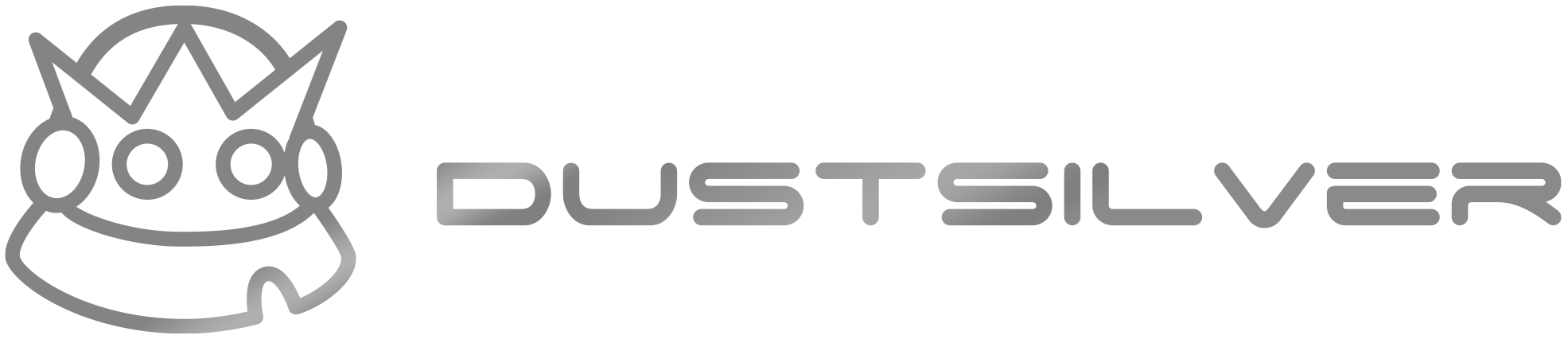

Share:
Blue Pink Milkshake 75 Percent Kawaii Wireless Backlit Mechanical Keyboard