Do you ever feel like you're running out of desk space in your office or gaming setup? Are you constantly on the lookout for a keyboard that can give you the ultimate compact experience? There are three main compact layout options available in the market: 75%, 60%, and 65%. You might assume that the smaller the keyboard, the better it is for your space-saving needs. But have you considered the unique benefits of a 65% layout keyboard? 65% keyboard could be the perfect solution for your office or gaming setup. Let's continue.
What is the difference between 75%, 60%, and 65%
75% layout
The 75% layout is a popular option for those who want a smaller keyboard without sacrificing too much functionality. It includes all the standard alphanumeric keys, as well as a dedicated row of function keys and navigation keys (such as arrow keys, home, end, etc.). This layout is great for those who use their keyboard for work or productivity purposes and need quick access to these keys.
60% layout
At the other hand, we have the 60% layout, which is the smallest commonly available layout. This layout removes the entire function row and navigation keys, as well as the numpad. The smaller size also means it takes up less desk space.
65% layout
As the name suggests, this layout falls somewhere in between the 75% and 60% layouts, offering a compromise between size and functionality. It removes the function row but keeps the arrow and navigation keys. It also includes a few extra keys that the 60% layout doesn't have, such as delete, page up, and page down.
So why might 65% mechanical keyboard suit you well? Here are a few reasons:
- The Perfect Size
The 65% layout strikes a great balance between size and functionality. It's smaller than a 75% layout keyboard but still includes all the essential keys you need for most tasks. Plus, it's not as cramped as the 60% layout, and it can be adapted in a short time without a lot of learning costs
- Aesthetically Pleasing
Many keyboard enthusiasts prefer the clean and minimalist look of a smaller keyboard. The 65% layout provides that without sacrificing too much functionality.
- Ideal for Programming and Coding
If you're a programmer or coder, you'll appreciate the 65% layout's arrow keys and navigation keys. These keys are essential for quickly moving around your code and editing it efficiently.
- Great for Gamers
While the 60% layout is popular among gamers, the 65% layout is a great alternative for those who still want a few extra keys for macros or other custom functions. It's also easier to use for everyday tasks, like browsing the web or typing up emails.
In conclusion, if you're looking for a compact keyboard layout that strikes the perfect balance between size and functionality, a 65% mechanical keyboard could be just what you need. It offers all the essential keys you need for most tasks, while still being small enough to save valuable desk space. Additionally, its minimalist look makes it aesthetically pleasing and ideal for programming and coding. Gamers can also benefit from the extra keys for custom functions and macros. While the 60% layout may be popular among gamers, the 65% layout provides a versatile and practical solution for everyday use.
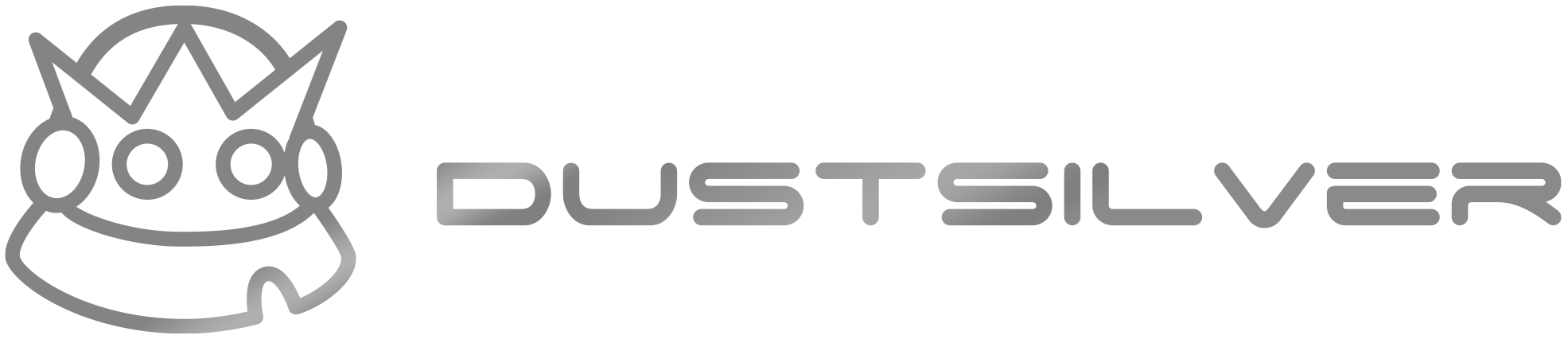




Share:
D66 Wireless Mechanical Keyboard - New layout new design new color
The Best Mechanical Keyboards for Every Budget: A Comprehensive Guide