Hey students! Are you tired of using the same old boring membrane keyboard for your academic work? If so, you might want to consider upgrading to a mechanical keyboard. Not only do they provide a satisfying and tactile typing experience, but they also come in a variety of switch types, layouts, and customization options to suit your individual preferences.
But with so many options out there, it can be overwhelming to choose the right mechanical keyboard for you. That's why we've put together a guide to help you make an informed decision. We'll walk you through the essential factors to consider when selecting a mechanical keyboard for students.
When it comes to choosing a mechanical keyboard, one of the most critical factors to consider is the switch type. The switch type affects the typing experience and feedback you receive, so it's important to choose one that suits your needs. For instance, tactile switches ( Gateron Brown ) are ideal for accuracy and reducing fatigue, while linear switches ( Gateron Red or Black ) are best for gaming and fast typing. Clicky switches (Gateron Blue) offer satisfying feedback but may be distracting to others.
Other important factors to consider include the size of the keyboard, the layout, and compatibility. If you're always on the go, a smaller keyboard may be more convenient for you, but if you have a lot of desk space, a full-sized keyboard may be better. Also, consider the layout, with QWERTY being the most common layout. You'll also want to make sure your keyboard is compatible with your computer and has USB or Bluetooth connectivity. Finally, durability is crucial for students, so look for high-quality materials such as aluminum and ABS plastic. Once you've found the perfect mechanical keyboard, it's important to take care of it so that it lasts for years to come. Regular cleaning is essential, and you should also unplug and disassemble your keyboard if possible to access the switches and keycaps. Use cleaning solutions such as compressed air, isopropyl alcohol, or mild soap and water to clean your keyboard. Focus on cleaning the switches and keycaps with a soft-bristled brush or compressed air to remove dust and debris, and a cleaning solution to remove any grime or stains. Clean the cables and connectors as well, and make sure to dry all components thoroughly before reassembling your keyboard.
Once you've found the perfect mechanical keyboard, it's important to take care of it so that it lasts for years to come. Regular cleaning is essential, and you should also unplug and disassemble your keyboard if possible to access the switches and keycaps. Use cleaning solutions such as compressed air, isopropyl alcohol, or mild soap and water to clean your keyboard. Focus on cleaning the switches and keycaps with a soft-bristled brush or compressed air to remove dust and debris, and a cleaning solution to remove any grime or stains. Clean the cables and connectors as well, and make sure to dry all components thoroughly before reassembling your keyboard.
Lastly, don't be afraid to customize your mechanical keyboard! Custom keycaps, switches, LEDs, and even software can help you make your keyboard unique and personalized to your preferences. Custom cases and frames can also give your keyboard a distinct look and feel.
So there you have it, students. By considering the key factors we've discussed, such as switch type, size, layout, compatibility, and durability, you can find the perfect mechanical keyboard that fits your needs and budget. And by following our tips on how to maintain and customize your mechanical keyboard, you can make the most out of your investment. Happy typing, and enjoy the satisfying clickety-clack of your new mechanical keyboard!
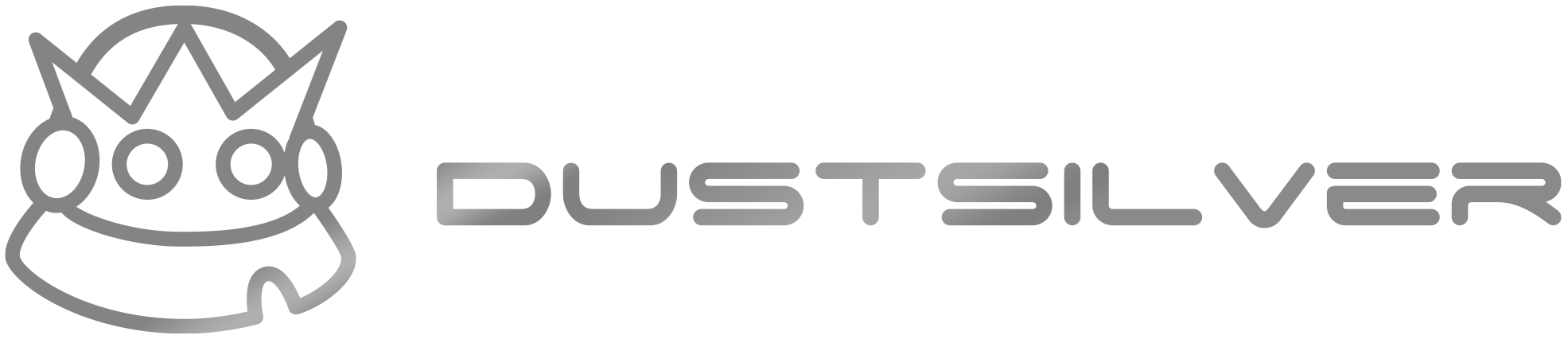

Share:
From Gaming to Productivity: Finding the Right Mechanical Keyboard for You
The Best Guide When Buying Mechanical Keyboards for People Who Type All Day