Introduction
Are you a gamer looking to take your performance to the next level? You know that every detail matters, from the sensitivity of your mouse to the quality of your headset. But have you considered the impact that your keyboard can have on your gaming experience? A mechanical keyboard can provide a level of precision and responsiveness that a standard membrane keyboard simply can't match. And when it comes to mechanical keyboards, the type of switch you choose can make all the difference. In this post, we'll explore the three most common types of mechanical keyboard switches – linear, tactile, and clicky – and help you determine which one is best for your gaming needs. Whether you're into first-person shooters, multiplayer online battle arenas, or role-playing games, we've got you covered. So, let's dive into the world of mechanical keyboard switches and find out which one is right for you.
The Three Types of Mechanical Keyboard Switches
Mechanical keyboard switches are a crucial aspect of any mechanical keyboard, as they determine how the keys will feel and sound when typing. There are three primary types of mechanical keyboard switches: linear, tactile, and clicky. Each type of switch offers a different experience, and it's essential to understand their differences before purchasing a mechanical keyboard.
Linear switches (black switch, red switch) have a smooth keystroke and no tactile feedback. These switches are ideal for gamers who prefer a fast and responsive typing experience. They are also suitable for those who need to type quickly and accurately, such as writers or coders. Linear switches require less force to activate, making them faster and easier to press. However, they do not provide any feedback to confirm the keystroke, which may be a disadvantage for some users.
On the other hand, Tactile switches (Brown switch) provide a small bump or tactile feedback when a key is pressed. This feedback can help to confirm that the key has been registered, which can be useful for touch typists or those who want to ensure that they are typing accurately. Tactile switches are a good choice for those who want a balance between typing speed and feedback. They require slightly more force to activate than linear switches, but not as much as clicky switches.
Clicky switches (blue switch), as the name suggests, produce an audible click when a key is pressed. This clicking sound can be satisfying for some users and can help to confirm that the key has been registered. Clicky switches provide the most tactile feedback of the three types of switches, and they are a good choice for those who want a typing experience that is both fast and accurate. However, they require the most force to activate, which may not be suitable for all users.
Conclusion
Choosing the right mechanical keyboard switch type for your gaming needs is a critical factor in ensuring optimal performance and enjoyment. While linear switches may be best suited for FPS games, tactile switches may be ideal for MOBAs and RTS games, and clicky switches may be better for typing-heavy tasks. It's also important to consider other factors such as keyboard size, key rollover, and macro programming when selecting a mechanical keyboard for gaming. Remember, investing in a high-quality mechanical keyboard can offer significant benefits over a standard membrane keyboard, including faster response times, greater accuracy, and increased durability. By taking the time to research and choose the right mechanical keyboard for your needs, you can take your gaming experience to the next level.
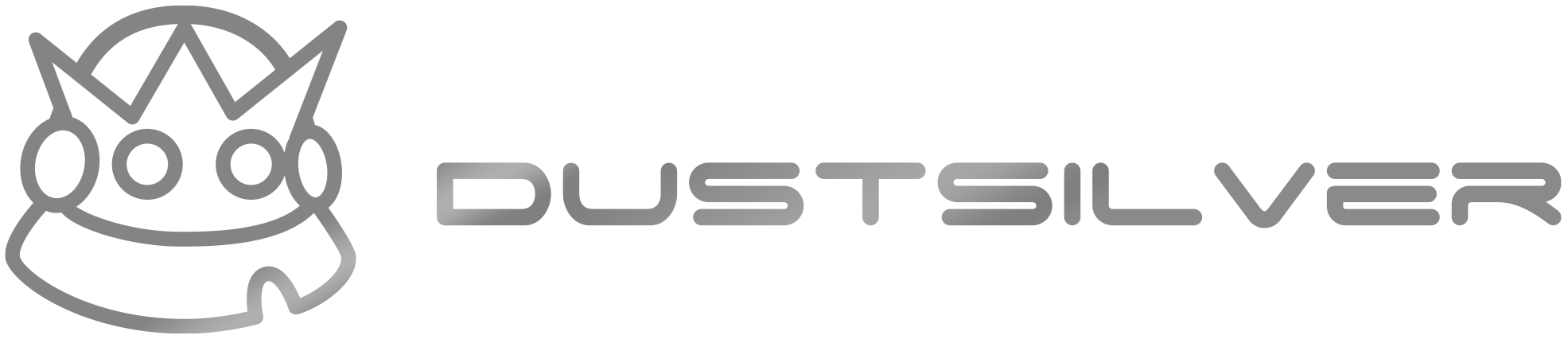

Share:
The Best Guide When Buying Mechanical Keyboards for People Who Type All Day
How to Fix Common Issues with Your Mechanical Keyboard -Dustsilver Keyboard