Bluetooth is a no-wired connection, that makes the desktop clean. So let’s learn how to connect the Bluetooth on Dustsilver Keyboard.
First:
Check your device if support Bluetooth, if not, the keyboard will not connect with your device.
Second:
Turn on the keyboard, and Press Fn + 1/2/3 to Bluetooth mode. Turn on your device Bluetooth, then press Fn + 1/2/3 for more than 3 seconds, check the keyboard if connect okay.
Third:
If the connect wrong, press Fn + Esc for more than 3 seconds to restore the factory setting. Then remove your keyboard from the list if it has been added before.
Fourth:
(After the third) turn the Bluetooth connection on your computer/keyboard off then back on, broadcast the device info from your keyboard, and complete the rest of the pairing process on your computer.
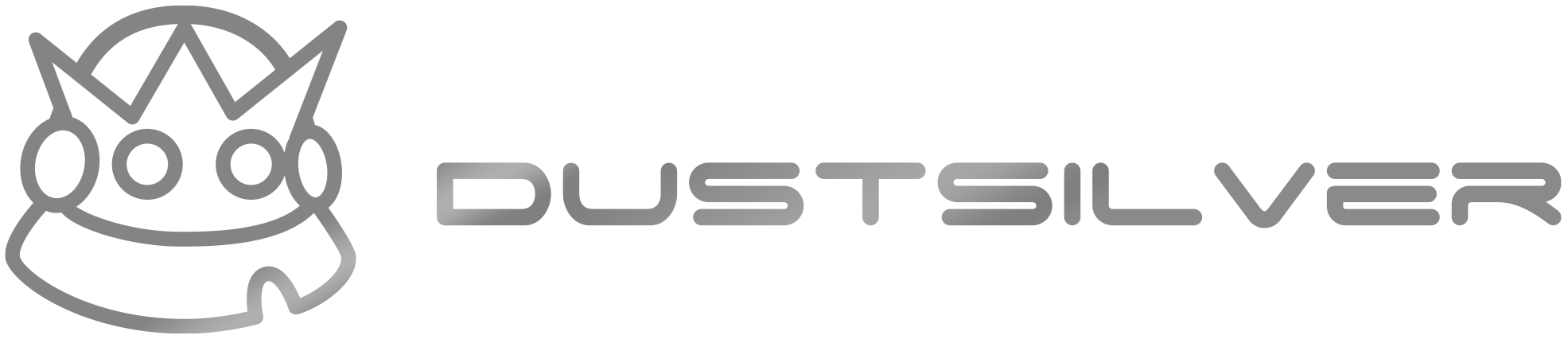

Share:
New arrivals - Kawaii Bunny series keyboard
Exploring Mechanical Keyboard Switches for a Creamy Soft Sound