Understanding the Anatomy of Mechanical Keyboards:
Understanding the anatomy of mechanical keyboards is essential to appreciate their design and performance. These keyboards consist of several key components that work harmoniously to provide a superior typing experience. The keycaps, which are the visible part of the keyboard, come in various shapes and materials, allowing for customization and personalization. Beneath the keycaps lies the key switch, which is the heart of the mechanical keyboard. Key switches can be of different types, such as linear, tactile, or clicky, each offering distinct feedback and characteristics. The printed circuit board (PCB) is responsible for transmitting signals from the key switches to the computer, ensuring accurate keystrokes. Supporting the PCB is the backplate, a rigid metal or plastic layer that provides stability and durability to the keyboard. Finally, the keyboard's case encloses and protects all these components, while also contributing to the overall aesthetics. By understanding the anatomy of mechanical keyboards, users can appreciate the craftsmanship and make informed decisions when selecting their perfect keyboard.
Decoding Key Switches:
Decoding key switches is crucial when exploring the world of mechanical keyboards. Key switches are the heart and soul of these keyboards, determining the feel, responsiveness, and overall typing experience. There are several types of key switches available, including linear, tactile, and clicky switches. Linear switches provide a smooth keystroke without any tactile feedback, making them ideal for fast typists. Tactile switches, on the other hand, have a noticeable bump when the key is actuated, giving users a tactile indication of the keystroke. Clicky switches offer both tactile feedback and an audible click sound with each press, providing a satisfying typing experience. Understanding the characteristics and behaviors of different key switch types allows users to choose the one that best suits their typing preferences and needs. Whether it's the smoothness of linear switches, the tactile feedback of tactile switches, or the satisfying clicks of clicky switches, decoding key switches enables users to find their perfect match and optimize their typing experience.
Factors to Consider for Gaming and Productivity:
When it comes to choosing a mechanical keyboard for gaming or productivity purposes, there are several factors to consider. First and foremost, gaming keyboards often come equipped with features designed to enhance the gaming experience. These may include anti-ghosting, which allows multiple keys to be pressed simultaneously without conflicts, and N-key rollover, ensuring every keystroke is registered accurately. Look for keyboards with customizable macros and programmable keys that allow you to assign complex commands or shortcuts for faster in-game actions.
For productivity-focused users, ergonomic design becomes a critical factor. Consider keyboards with adjustable tilt and wrist rest options to promote a more comfortable typing position and reduce strain during long hours of work. Additionally, keyboards with programmable keys can greatly improve productivity by assigning commonly used shortcuts or macros to streamline workflow.
The typing experience itself is important for both gaming and productivity. Some gamers prefer linear switches for quick and smooth key presses, while others.
Size and Layout Considerations:
When it comes to choosing a mechanical keyboard, size and layout considerations play a crucial role in finding the perfect fit for your needs. Keyboards come in different sizes, each with its own advantages. Full-sized keyboards feature a complete set of keys, including the number pad, making them ideal for users who require the additional functionality. Tenkeyless (TKL) keyboards, on the other hand, omit the number pad, resulting in a more compact form factor that saves desk space and allows for a more ergonomic typing position. Compact keyboards, such as 60% or 75% layouts, further reduce the size by eliminating additional keys, making them highly portable and suitable for on-the-go use. Ergonomic split keyboards offer a unique layout, dividing the keyboard into two separate halves, allowing for a more natural hand position and reducing strain. Consider your workspace, typing preferences, and the specific tasks you'll be performing to determine the size and layout that best suits your needs. Remember, finding the right size and layout can significantly enhance your comfort and productivity during typing sessions.
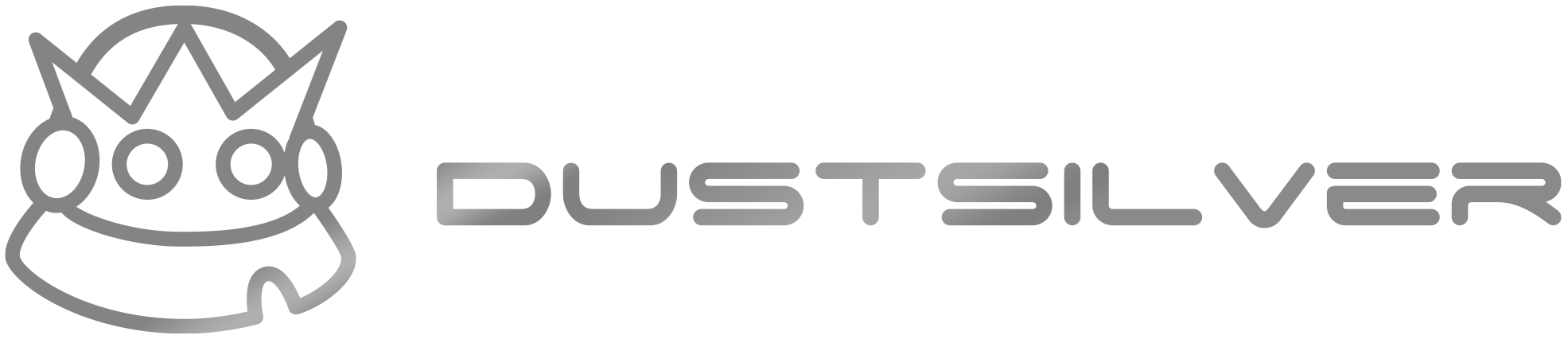

Share:
how to clean the mechanical keyboard
How To Remove Mechanical Keyboard Keycaps